The Ultimate Guide to Google Analytics for Fundraising Campaigns
Google Analytics is a powerful tool that can provide invaluable insights for your fundraising campaigns. By understanding how to effectively use Google Analytics, you can take your fundraising efforts to the next level. In this ultimate guide, we will explore the basics of Google Analytics, the importance of using it in fundraising, how to set up Google Analytics for your campaign, track performance, and utilize the data to boost your fundraising efforts. We will also address common issues that may arise and provide troubleshooting tips.
Understanding Google Analytics
Google Analytics is a free web analytics service that allows you to track and analyze website traffic. It provides detailed data and reports about your website visitors, their behavior, and the effectiveness of your website and marketing campaigns. By understanding how Google Analytics works, you can gain valuable insights into the performance of your fundraising campaign.
The Basics of Google Analytics
To get started with Google Analytics, you need to create an account and add a tracking code to your website. This tracking code collects visitor data and sends it to Google Analytics. Once the tracking is set up, you can access a range of reports and metrics that will help you understand your website’s performance.
One of the key features of Google Analytics is the ability to track the source of your website traffic. This means you can see where your visitors are coming from, whether it’s through organic search, social media, or referral links. This information can be incredibly valuable in understanding which channels are driving the most traffic to your fundraising campaign.
Importance of Google Analytics in Fundraising
Google Analytics is essential for fundraising campaigns because it allows you to track the effectiveness of your marketing efforts. By understanding how your audience is interacting with your campaign, you can make data-driven decisions and optimize your strategy to maximize donations.
For example, let’s say you’re running a social media advertising campaign to promote your fundraising event. With Google Analytics, you can track how many visitors are coming to your website from your social media ads, how long they’re staying on your site, and whether they’re converting into donors. Armed with this information, you can make informed decisions about where to allocate your advertising budget and how to improve your messaging to drive more donations.
Furthermore, Google Analytics allows you to set up goals and track conversions. This means you can define specific actions on your website that indicate a successful donation or engagement, such as reaching a thank-you page or signing up for your newsletter. By tracking these conversions, you can measure the success of your fundraising campaign and identify areas for improvement.
Setting Up Google Analytics for Your Fundraising Campaign
Setting up Google Analytics for your fundraising campaign is a crucial step in gaining insights into your campaign’s performance. Here’s a step-by-step guide to help you get started:
Step-by-Step Guide to Setting Up Google Analytics
- Create a Google Analytics account by signing up for a free account on the Google Analytics website.
- Follow the prompts to create a new property and provide the necessary information about your website.
- Copy the tracking code provided by Google Analytics and add it to the header of your website.
- Verify that the tracking code is properly implemented by checking the Real-Time reports in Google Analytics.
Customizing Your Google Analytics Dashboard
Once you have set up Google Analytics, you can customize your dashboard to display the data that is most relevant to your fundraising campaign. This allows you to easily track key metrics and measure the success of your campaign.
Customizing your Google Analytics dashboard gives you the power to tailor the information you see to your specific needs. You can add widgets that show the number of visitors to your campaign page, the conversion rate of your donation form, and even the geographic location of your donors. By having this information readily available, you can make data-driven decisions to optimize your fundraising efforts.
Furthermore, Google Analytics offers advanced customization options that allow you to create custom reports and segments. This means you can analyze the performance of different fundraising channels, such as email marketing or social media campaigns, and identify which ones are driving the most donations. With this knowledge, you can allocate your resources more effectively and focus on the strategies that yield the best results.
Tracking Fundraising Campaign Performance with Google Analytics
Tracking the performance of your fundraising campaign is essential for optimizing your strategy and increasing donations. By monitoring key metrics and interpreting the data, you can identify areas for improvement and make data-driven decisions.
But what exactly are these key metrics and how can you interpret the data to improve your campaign? Let’s dive deeper into the world of fundraising campaign analytics.
Key Metrics to Monitor
There are several key metrics that you should monitor to gauge the success of your fundraising campaign. These include:
- Website Traffic: The number of visitors to your campaign website. This metric gives you an idea of how many people are interested in your cause and actively seeking more information.
- Conversion Rate: The percentage of visitors who take a desired action, such as donating. This metric helps you understand how effective your website is at converting visitors into donors.
- Average Donation Amount: The average amount donated by individual donors. This metric provides insights into the generosity of your supporters and can help you tailor your fundraising appeals accordingly.
- Referral Sources: The sources that are driving traffic to your campaign website, such as social media or email marketing. Understanding where your visitors are coming from can help you allocate your resources effectively and focus on the channels that are bringing in the most engaged audience.
Interpreting Data for Campaign Improvement
Interpreting the data provided by Google Analytics is crucial for improving your fundraising campaign. By analyzing the reports and identifying trends, you can make data-driven decisions to optimize your strategy.
For example, if you notice that a particular marketing channel is driving a significant amount of traffic and donations, you may want to allocate more resources to that channel. This could involve increasing your advertising budget or dedicating more time and effort to creating engaging content for that specific platform.
On the other hand, if you find that a certain referral source is not performing as well as expected, you can dig deeper to understand why. Perhaps the messaging or targeting needs to be adjusted, or maybe there are technical issues on that specific platform that are hindering conversions.
By continuously monitoring and analyzing the data, you can uncover valuable insights that will help you refine your fundraising strategy and ultimately increase the impact of your campaign.
Utilizing Google Analytics to Boost Fundraising Efforts
Google Analytics provides valuable insights that can help you boost your fundraising efforts. By utilizing the data, you can identify potential donor trends and optimize your fundraising strategy.
Identifying Potential Donor Trends
By analyzing the data provided by Google Analytics, you can identify trends among your donors. For example, you may discover that certain demographics or geographic locations are more likely to donate. Armed with this information, you can tailor your messaging and outreach efforts to maximize donations.
Let’s dive deeper into how Google Analytics can help you identify potential donor trends. With the robust data available, you can gain a comprehensive understanding of your donors’ behavior and preferences. Are they more likely to donate during specific times of the year? Do they respond better to email campaigns or social media posts? These insights can be invaluable in crafting targeted fundraising campaigns that resonate with your audience.
Optimizing Your Fundraising Strategy with Analytics
Google Analytics can help you optimize your fundraising strategy by providing data on the effectiveness of different marketing channels and campaigns. By analyzing this data, you can make informed decisions about where to allocate your resources and which strategies are generating the best results.
Let’s take a closer look at how Google Analytics can assist you in optimizing your fundraising strategy. With the ability to track and measure the performance of various marketing channels, you can determine which ones are driving the most traffic and conversions. Are your social media ads generating more donations than your email campaigns? Is your website attracting more potential donors through organic search or paid advertising? By understanding the impact of each channel, you can allocate your budget and resources accordingly, ensuring maximum return on investment.
Furthermore, Google Analytics can provide insights into the behavior of your website visitors. Are they dropping off at certain stages of the donation process? Are there specific pages or content that are generating more engagement and conversions? By identifying these patterns, you can optimize your website and donation flow to remove any friction points and enhance the overall user experience, ultimately leading to higher conversion rates.
Troubleshooting Common Issues in Google Analytics
While Google Analytics is a powerful tool, it can sometimes present challenges. Here are some common issues you may encounter and how to address them.
Addressing Data Discrepancies
Data discrepancies can occur in Google Analytics for various reasons. To address this issue, double-check your tracking code implementation, ensure that your filters are set up correctly, and compare your Google Analytics data with other reliable sources, such as your website’s server logs.
Solving Tracking Issues
If you encounter tracking issues in Google Analytics, there are several steps you can take to troubleshoot the problem. These include checking for errors in your tracking code, verifying that the code is installed correctly on all relevant pages, and testing the tracking by visiting your website and monitoring the Real-Time reports in Google Analytics.
In conclusion, Google Analytics is a powerful tool that can significantly enhance your fundraising campaigns. By understanding the basics of Google Analytics, setting it up correctly, tracking performance, and utilizing the data to optimize your strategy, you can take your fundraising efforts to new heights. Remember to monitor key metrics, interpret the data, and address any issues that may arise. With the help of Google Analytics, you can make data-driven decisions that will maximize your campaign’s success and ultimately increase donations.
Ready to elevate your nonprofit’s digital presence and maximize the impact of your fundraising campaigns? BlueWing is here to guide you every step of the way. As a specialized paid media management agency, we understand the unique challenges and opportunities nonprofits face online. From harnessing the power of Google Ad Grants to crafting compelling paid social media strategies, our team at BlueWing is dedicated to building a sustainable growth engine for your organization. With weekly updates and a proven track record of success, we’re committed to outperforming industry benchmarks and amplifying your impact. Contact us today and let’s create meaningful change together.