How to Create a Facebook Page for a Nonprofit

Are you a nonprofit looking to expand your online presence and connect with a wider audience? If so, creating a Facebook page for your organization is an excellent way to achieve these goals. In this article, we will guide you through the process of setting up and managing a Facebook page specifically tailored for nonprofit organizations.
Understanding the Importance of Social Media for Nonprofits
Social media has become an integral part of our lives, providing a platform for individuals and organizations alike to share information, connect with others, and raise awareness on various causes. For nonprofits, social media can be a powerful tool to amplify their impact, engage with supporters, and attract new donors.
Nonprofits leverage social media not only to spread awareness about their causes but also to foster a sense of community among their supporters. By creating engaging content and facilitating discussions on platforms like Facebook, Twitter, and Instagram, organizations can cultivate a loyal following that is passionate about their mission.
The Role of Facebook in Nonprofit Outreach
Facebook, being the largest social media platform with billions of active users, offers nonprofits an incredible opportunity to reach a vast audience. With its user-friendly interface and diverse features, Facebook allows organizations to share their mission, showcase their work, and build meaningful connections with supporters.
Moreover, Facebook’s targeted advertising capabilities enable nonprofits to tailor their messages to specific demographics, ensuring that their content reaches the right audience. By utilizing data analytics and insights provided by the platform, organizations can refine their outreach strategies and maximize their impact.
Benefits of a Facebook Page for Nonprofits
Creating a Facebook page for your nonprofit can bring numerous benefits. Firstly, it provides a central hub where you can share updates, stories, and upcoming events with your followers. Additionally, having a presence on Facebook can enhance your organization’s credibility and visibility, helping you build trust and attract new supporters.
Furthermore, Facebook offers powerful tools for nonprofits, such as donation buttons and fundraising features, making it easy for your audience to contribute and support your cause. These features can significantly boost your fundraising efforts and help you achieve your financial goals.
Overall, the dynamic nature of social media presents endless possibilities for nonprofits to connect with their audience, drive social change, and create a positive impact in the world. By harnessing the full potential of platforms like Facebook, nonprofits can expand their reach, increase their influence, and inspire meaningful action among their supporters.
Preparing to Create Your Nonprofit’s Facebook Page
Before diving into the process of creating your nonprofit’s Facebook page, it’s essential to gather the necessary information and materials. Start by collecting high-quality images, videos, and other media assets that effectively represent your nonprofit and its mission. These visuals will help you create an engaging and visually appealing page.
When selecting images, consider the emotions you want to evoke in your audience. Do you want to convey a sense of hope, compassion, or empowerment? Choose visuals that align with your nonprofit’s values and resonate with your target audience. Remember, a picture is worth a thousand words, so make sure your visuals speak volumes about your organization’s work.
In addition to visual assets, prepare a concise yet comprehensive description of your nonprofit. Clearly define your organization’s mission, values, and the impact you aim to make. This description will provide visitors with a better understanding of your nonprofit and what sets you apart from others in the same field.
Moreover, compile any important contact information, including your nonprofit’s email address, phone number, and website URL. Providing this information on your Facebook page will make it easier for supporters to get in touch or learn more about your organization. Additionally, consider including links to your other social media platforms to encourage cross-platform engagement.
Identifying Your Nonprofit’s Social Media Goals
Every nonprofit has unique goals for their social media presence. Before creating your Facebook page, take the time to identify what you hope to achieve through this platform. Whether it’s increasing awareness, driving donations, or engaging volunteers, setting clear goals will help shape your strategy and content.
Consider the specific metrics you will measure to evaluate your success. These metrics could include the number of followers, post engagement, website traffic from Facebook, or the amount of funds raised through the platform. Identifying these goals and metrics will enable you to track your progress and make data-driven decisions.
Furthermore, think about the target audience you want to reach on Facebook. Are you targeting a specific age group, geographic location, or interest? Understanding your target audience will help you tailor your content to their preferences and needs, increasing the likelihood of engagement and conversions.
Lastly, research successful nonprofit Facebook pages for inspiration. Look at how other organizations in your sector are utilizing the platform to achieve their goals. Take note of their content strategy, posting frequency, and engagement tactics. While it’s important to be authentic and true to your organization’s voice, learning from others can provide valuable insights and ideas.
Step-by-Step Guide to Creating a Nonprofit Facebook Page
Now that you have gathered all the necessary information and clearly defined your goals, it’s time to create your nonprofit’s Facebook page. We will guide you through the process step by step, ensuring a smooth setup for your organization.
Setting Up Your Nonprofit’s Facebook Page
To create a Facebook page, log in to your personal Facebook account and navigate to the Pages section. Click on “Create Page” and select the appropriate category for your nonprofit. Fill in the required information, such as your page name, category, and description, using the materials and information you prepared earlier.
Once you have completed the initial setup, upload your chosen profile picture and cover photo. Remember, these visuals should be compelling and reflect your nonprofit’s brand. Additionally, customize your page’s URL to make it short and memorable.
Finally, explore the various settings and options available to manage your page effectively. These include privacy settings, page roles for team members, and the ability to connect other social media accounts. Familiarize yourself with these features to optimize your page’s performance.
Customizing Your Nonprofit’s Facebook Page
After setting up your page, it’s time to add the finishing touches and make it truly yours. Start by creating a compelling and informative “About” section. Use this space to introduce your nonprofit, share your mission, and provide a brief history of your organization.
Next, add relevant sections such as “Services,” “Events,” “Photos,” and “Videos,” depending on the nature of your nonprofit. Populate these sections with engaging content that showcases your work, impact, and the stories behind your success.
Remember to make use of Facebook’s call-to-action buttons, which allow you to direct visitors to take specific actions such as donating, signing up for a newsletter, or volunteering. These buttons can significantly increase user engagement and conversions.
Best Practices for Managing Your Nonprofit’s Facebook Page
Creating a Facebook page is just the beginning. To maximize your impact on the platform, it’s essential to follow best practices for managing and engaging with your audience effectively.
Engaging Your Audience Effectively
Regularly posting engaging and relevant content is key to attracting and retaining followers on your nonprofit’s Facebook page. Consider sharing success stories, volunteer spotlights, behind-the-scenes glimpses, and informative articles related to your cause. These types of content not only help build an emotional connection with your audience but also keep them informed and invested in your organization.
Additionally, actively respond to comments, messages, and reviews on your page. This shows that you value your supporters and are committed to building a genuine community. Encourage meaningful conversations and provide timely and helpful responses to any inquiries or feedback.
Utilizing Facebook’s Tools for Nonprofits
Facebook offers several tools specifically designed to empower nonprofits. Explore features such as “Facebook Fundraisers,” which allow you to create and promote fundraising campaigns directly on the platform. Encourage your supporters to start their own peer-to-peer fundraisers in support of your organization.
Furthermore, take advantage of Facebook’s targeting options to ensure your content reaches the right audience. You can narrow down your audience based on demographics, interests, and location, maximizing the impact of your messaging and increasing the likelihood of conversions.
Maintaining and Growing Your Nonprofit’s Facebook Presence
Consistency is key when it comes to maintaining and growing your nonprofit’s Facebook presence. Dedicate time and resources to regularly update your page with fresh content and keep your followers informed and engaged.
Regularly Updating Your Facebook Page
Create a content calendar to plan and schedule your posts in advance. This will help you maintain consistency and ensure that you consistently deliver valuable content to your audience. Experiment with different types of content, such as photos, videos, articles, and infographics, to keep your page visually appealing and diverse.
Monitor your page’s performance through Facebook Insights. This tool provides valuable data on post reach, engagement, and audience demographics. Analyzing this data will allow you to refine your strategy, optimize your content, and better understand your audience’s preferences.
Measuring Success and Adjusting Your Strategy
Regularly evaluate the performance of your Facebook page against your predefined goals and metrics. Are you achieving the desired reach and engagement? Are your fundraising efforts on track? By regularly reviewing your metrics, you can identify areas for improvement and make data-driven adjustments to your strategy.
Experiment with different approaches, such as using Facebook ads to reach a wider audience or partnering with influencers and like-minded organizations to expand your reach. Keep an eye on trends and emerging best practices in nonprofit social media marketing to ensure that your strategy remains relevant and effective.
In conclusion, creating a Facebook page for your nonprofit can be a game-changer for growing your organization and connecting with your supporters. By leveraging the power of social media, you can expand your reach, raise awareness, and drive meaningful engagement. Follow the steps outlined in this article, adhere to best practices, and continuously analyze your performance to unlock the full potential of your nonprofit’s Facebook presence.
Ready to take your nonprofit’s social media presence to the next level? BlueWing is here to help. As a paid media management agency specializing in nonprofit growth, we understand the challenges and opportunities that come with digital outreach. Our expertise in paid social media and search, including mastery of the Google Ad Grants program, positions us to build a sustainable growth engine for your organization. With BlueWing, you’ll benefit from comprehensive campaign management and weekly updates, ensuring you’re always informed and ahead of the curve. With our 8+ years of experience and a history of exceeding industry benchmarks, we’re eager to amplify your impact. Contact us today to learn more about how we can support your mission.