How to Add a Nonprofit to Facebook for Donations

In today’s digital age, social media platforms have become powerful tools for nonprofits to connect with their supporters and raise funds for their causes. One platform that has proven to be particularly effective in this regard is Facebook. With its wide user base and user-friendly features, Facebook provides nonprofits with a convenient and accessible avenue for collecting donations. In this article, we will guide you through the process of adding a nonprofit to Facebook for donations, ensuring that you can maximize your organization’s reach and impact.
Understanding Facebook’s Donation Tools
Before diving into the process of adding your nonprofit to Facebook, it’s crucial to have a solid understanding of the donation tools that the platform offers. Facebook’s donation tools are designed to make fundraising as seamless as possible for both nonprofits and their supporters.
First and foremost, it’s essential to recognize the role that Facebook plays in fundraising. With over 2.8 billion monthly active users, Facebook provides a massive potential audience for your nonprofit’s cause. By leveraging the platform’s features, you can connect with supporters, share your mission, and ultimately, generate significant donations.
When it comes to the key features of Facebook’s donation tools, there are a few aspects that you need to familiarize yourself with. The platform allows you to create a dedicated donation page, where supporters can contribute directly to your organization. Additionally, Facebook offers options for recurring donations, giving supporters the opportunity to make regular contributions to your cause.
Moreover, Facebook’s donation tools provide valuable insights and analytics to help you track the performance of your fundraising campaigns. You can monitor donation amounts, track engagement levels, and identify trends to optimize your fundraising strategy. This data-driven approach empowers nonprofits to make informed decisions and tailor their outreach efforts for maximum impact.
Furthermore, Facebook’s donation tools integrate seamlessly with other social media features, such as live streaming and event creation. By combining these tools, nonprofits can create engaging and interactive fundraising experiences for their supporters. Whether hosting a virtual fundraising event or launching a donation challenge, Facebook’s versatile platform offers endless possibilities to amplify your impact and reach a wider audience.
Preparing Your Nonprofit for Facebook Donations
Before you can start accepting donations on Facebook, it’s crucial to ensure that your nonprofit is eligible for the platform’s fundraising tools. Facebook has certain requirements in place to guarantee that the funds raised on its platform go to legitimate organizations.
First and foremost, your nonprofit must be registered as a charitable organization in the country where you operate. This means that you need to have the necessary legal status and documentation to prove your nonprofit’s legitimacy. Additionally, your organization should have a bank account to receive and manage the donations effectively.
Once you’ve confirmed your nonprofit’s eligibility, the next step is gathering the necessary information and documents to add it to Facebook. This typically includes details such as your nonprofit’s name, address, contact information, website URL, and a brief description of your mission and impact.
Moreover, it’s essential to have a clear understanding of Facebook’s policies and guidelines regarding fundraising activities. Familiarize yourself with the platform’s rules to ensure compliance and avoid any potential issues with your donation campaigns. Facebook provides resources and support to help nonprofits navigate the fundraising process smoothly.
Engaging with your supporters on Facebook is also key to maximizing your fundraising efforts. Regularly update your followers about your organization’s work, impact stories, and upcoming campaigns to maintain their interest and encourage donations. Building a strong online community can significantly boost your nonprofit’s visibility and credibility.
Remember that transparency is crucial when soliciting donations online. Clearly communicate how the funds will be used and provide regular updates on the progress of your projects. By establishing trust with your donors, you can cultivate long-lasting relationships and foster continued support for your cause.
Step-by-Step Guide to Adding a Nonprofit to Facebook
Now that you’ve completed the necessary preparations, let’s walk through the step-by-step process of adding your nonprofit to Facebook for donations.
Setting Up a Facebook Page for Your Nonprofit
The first step is to create a dedicated Facebook Page for your nonprofit. This will serve as the hub for your organization’s online presence and donation collection efforts. To create a Facebook Page, simply log in to your personal account, click on the “Create” button in the top-right corner, and select the “Page” option.
Creating a Facebook Page is an exciting moment for your nonprofit. It’s like opening the doors to a virtual community center where supporters can gather, learn about your mission, and contribute to your cause. Once you’ve clicked on the “Page” option, you’ll be prompted to enter your nonprofit’s name, category, and other relevant details. Take your time to carefully fill out this information, as it will help potential donors understand your organization’s purpose and impact.
Additionally, don’t forget to add a profile picture and a cover photo to personalize your Page and make it more visually appealing. These images can showcase your nonprofit’s logo, a photo of your team in action, or an image that represents the essence of your cause. Remember, first impressions matter, and a well-curated Facebook Page can make a lasting impact on potential donors.
Enabling Donations on Your Facebook Page
Once your Facebook Page is set up, you need to enable the donation feature. To do this, navigate to the “Settings” tab on your Page and click on the “Donations” option in the left-hand menu. From there, you can follow the instructions to set up the necessary payment account and verify your nonprofit’s eligibility.
Enabling donations on your Facebook Page is a crucial step in harnessing the power of social media to support your cause. By providing a seamless and convenient way for supporters to contribute, you are making it easier for them to make a difference. When setting up the payment account, make sure to choose a secure and reputable platform that aligns with your nonprofit’s values. This will give your donors peace of mind and build trust in your organization.
After completing the setup process, Facebook will review your nonprofit’s information to ensure compliance with its policies. This review typically takes a few business days. During this time, take the opportunity to fine-tune your Page, add engaging content, and spread the word about your new online presence. Building anticipation among your existing supporters can create a buzz and generate excitement for the launch of your donation feature.
Once approved, you can start accepting donations directly on your Facebook Page. This opens up a world of possibilities for your nonprofit, as it allows you to tap into Facebook’s vast user base and reach potential donors who may not have discovered your organization otherwise. Remember to regularly update your Page with compelling stories, impactful visuals, and progress updates to keep your supporters engaged and motivated to continue supporting your cause.
Managing Donations on Facebook
As donations start coming in, it’s important to have a system in place to track and manage them effectively. Facebook provides various tools and features to help you stay organized and informed about your nonprofit’s fundraising efforts.
Tracking Donations and Donors
Facebook offers a comprehensive dashboard that allows you to track the donations received through the platform. This dashboard provides valuable insights into your fundraising performance, including the total amount raised, the number of donors, and the average donation size.
Additionally, Facebook also provides donor information, allowing you to connect with your supporters and express your gratitude. Take the time to send personalized thank-you messages to your donors, reinforcing their commitment to your cause and building long-term relationships.
Withdrawing Donations from Facebook
Once you’ve collected donations on Facebook, you’ll need to withdraw the funds to your nonprofit’s bank account. Facebook provides a straightforward process for this. Simply navigate to the “Payments” tab on your nonprofit’s Page, click on the “Withdraw” button, and follow the prompts to transfer the funds securely.
It’s worth noting that Facebook has certain minimum withdrawal thresholds in place to prevent frequent, small withdrawals. Make sure to familiarize yourself with these thresholds and plan your withdrawals accordingly to minimize any associated fees.
Tips for Maximizing Donations Through Facebook
Now that you’re familiar with the process of adding a nonprofit to Facebook for donations, it’s essential to explore strategies for maximizing your fundraising efforts on the platform. Here are a few tips to help you make the most of your presence on Facebook:
Promoting Your Donation Page
Simply creating a Facebook Page for your nonprofit isn’t enough to generate substantial donations. To attract supporters, you need to actively promote your donation page and engage with your target audience.
Utilize Facebook’s advertising tools to reach a wider audience and target individuals who are likely to resonate with your cause. Craft compelling posts and updates that highlight the impact of your organization and encourage people to donate. Leverage the power of storytelling to connect with your audience emotionally and inspire them to take action.
Engaging with Donors on Facebook
Building a strong relationship with your donors is crucial for long-term fundraising success. Take advantage of Facebook’s features to engage with your supporters and nurture their connection to your cause.
Regularly update your Facebook Page with news and updates about your nonprofit’s initiatives. Share stories of impact that illustrate how donations have made a difference and give supporters a sense of belonging to a community united by a common purpose. Respond to comments and messages promptly, showing your appreciation for donors’ contributions and addressing any questions or concerns they may have.
By following these tips and leveraging Facebook’s donation tools effectively, you can amplify your nonprofit’s reach and make a lasting impact in your community and beyond. Adding your nonprofit to Facebook for donations is a powerful step towards fulfilling your organization’s mission and creating positive change.
Ready to take your nonprofit’s digital fundraising to the next level? BlueWing is here to help. As a specialized paid media management agency for nonprofits, we understand the importance of a strong online presence. Let us help you harness the power of paid social media and search, including the Google Ad Grants program, to boost your visibility and donations. With our expertise and commitment to weekly updates, you’ll always be informed and ahead of the curve. Contact us today to learn how we can help you build a sustainable growth engine for your mission-driven organization.