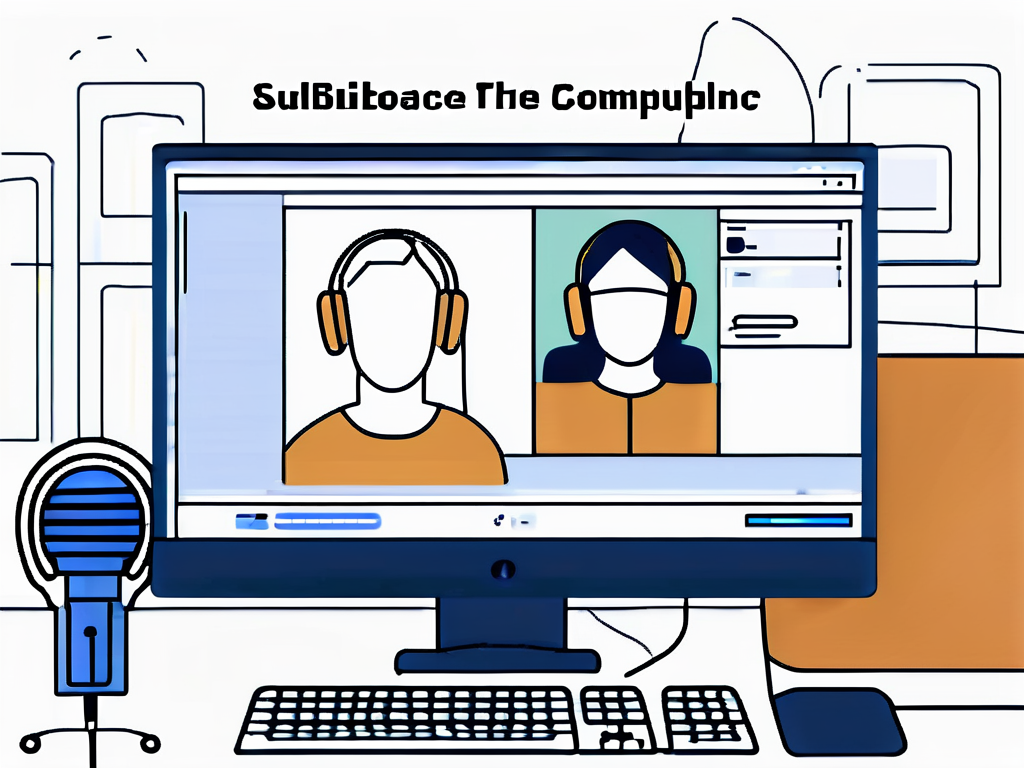How TechSoup Can Help You Maximize Your Zoom Experience

In today’s digital age, communication and collaboration have become more important than ever before. With the rise of remote work and virtual meetings, platforms like Zoom have become essential tools for businesses and organizations worldwide. However, to truly maximize your Zoom experience, it is important to take advantage of all the features and tools available. This is where TechSoup comes in.
Understanding TechSoup and Its Role
Before we delve into how TechSoup can enhance your Zoom experience, let’s take a moment to understand what TechSoup is and how it relates to Zoom. TechSoup is a nonprofit organization that provides discounted and donated technology products and services to eligible nonprofits and libraries. Their goal is to help these organizations achieve their missions by leveraging the power of technology.
Founded in 1987, TechSoup has grown to become a global network of nonprofits that work together to distribute technology resources and provide support services to organizations in need. With a presence in over 236 countries and territories, TechSoup has facilitated over $13.8 billion in technology donations and grants, empowering nonprofits to make a greater impact in their communities.
What is TechSoup?
TechSoup partners with leading technology companies such as Microsoft, Adobe, and Cisco to offer a wide range of software, hardware, and services at significantly reduced prices or even for free. This includes access to Zoom and its associated features, enabling nonprofits to communicate effectively with stakeholders, conduct virtual meetings, and collaborate seamlessly.
TechSoup’s Relationship with Zoom
TechSoup partners with Zoom to provide eligible nonprofits and libraries with access to Zoom’s video conferencing and collaboration platform at discounted rates. This strategic partnership not only helps organizations save on costs but also ensures that they have access to a reliable and secure platform for their virtual communication needs. By leveraging Zoom through TechSoup, nonprofits can enhance their operational efficiency, expand their reach, and foster greater collaboration among team members and stakeholders.
The Benefits of Maximizing Your Zoom Experience
Now that we understand TechSoup and its relationship with Zoom, let’s explore the benefits of maximizing your Zoom experience.
Zoom is not just a video conferencing tool; it is a powerful platform that can revolutionize the way your organization communicates and collaborates. By fully utilizing Zoom’s advanced features, such as HD video conferencing, screen sharing, and virtual whiteboards, you can take your communication and collaboration to the next level. Imagine conducting team meetings where every participant feels as if they are in the same room, brainstorming ideas on a virtual whiteboard, and sharing screens seamlessly to enhance understanding and productivity.
Improved Communication and Collaboration
By utilizing Zoom’s advanced features, such as HD video conferencing, screen sharing, and virtual whiteboards, you can enhance communication and collaboration within your organization. Whether you are conducting team meetings, client presentations, or training sessions, Zoom provides a seamless and interactive platform for effective communication.
Moreover, Zoom’s breakout room feature allows you to split your main meeting into smaller groups for focused discussions, fostering collaboration and idea generation. This level of interactivity and engagement can lead to more innovative solutions and stronger team dynamics.
Enhanced Productivity and Efficiency
With Zoom, you can minimize time spent on travel and logistics by conducting virtual meetings from anywhere in the world. This not only saves time but also allows for more flexibility and efficiency in scheduling meetings. Additionally, Zoom’s recording feature enables you to capture important discussions and presentations, ensuring that valuable information is not lost.
Furthermore, Zoom integrates seamlessly with various productivity tools such as Google Calendar, Slack, and Microsoft Teams, streamlining your workflow and enhancing overall efficiency. The ability to schedule, join, and manage Zoom meetings directly from your preferred productivity platform simplifies the meeting process and ensures that everyone stays on the same page.
How TechSoup Enhances Your Zoom Experience
Now that we understand the benefits of maximizing your Zoom experience, let’s explore how TechSoup can enhance your Zoom experience further.
When it comes to enhancing your Zoom experience, TechSoup goes above and beyond by offering a comprehensive suite of tools and features that cater to various organizational needs. These tools are designed to elevate your virtual meetings and make collaboration more efficient and engaging.
TechSoup’s Tools and Features for Zoom
TechSoup provides a range of tools and features that can enhance your Zoom experience. This includes access to premium add-ons, such as larger meeting capacities, cloud recording storage, and advanced user management. By leveraging these tools, you can tailor your Zoom experience to suit your organization’s specific needs.
Moreover, TechSoup’s tools are constantly evolving to keep up with the latest trends and technologies in virtual communication. This ensures that your Zoom experience remains cutting-edge and seamlessly integrated with your organization’s workflow.
Customizing Your Zoom Experience with TechSoup
TechSoup also offers customization options that allow you to personalize your Zoom experience. From branded backgrounds and virtual event templates to custom meeting workflows and integrations with other software platforms, TechSoup can help you create a seamless and unique Zoom experience for your organization.
By leveraging TechSoup’s customization options, you can create a cohesive branding experience across all your virtual meetings, reinforcing your organization’s identity and fostering a sense of professionalism and unity among participants.
Getting Started with TechSoup for Zoom
Now that we understand how TechSoup enhances your Zoom experience, let’s explore how you can get started with TechSoup for Zoom.
Before delving into the process of setting up your TechSoup account and integrating it with Zoom, it’s important to highlight the significant benefits that TechSoup offers. TechSoup provides nonprofit organizations with access to a wide range of discounted or donated technology products and services, empowering them to operate more efficiently and effectively. By leveraging TechSoup, organizations can stretch their budgets further and invest in essential tools to further their missions.
Setting Up Your TechSoup Account
To access TechSoup’s discounted Zoom offerings, you first need to create a TechSoup account. Simply visit the TechSoup website, provide the necessary information about your organization, and verify your eligibility. Once your account is approved, you can access the discounted rates for Zoom and other technology products.
It’s worth noting that TechSoup’s platform goes beyond just Zoom discounts. Upon creating your TechSoup account, you unlock a treasure trove of resources, including educational content, community forums, and additional software offerings. This comprehensive ecosystem equips organizations with the knowledge and tools needed to thrive in today’s digital landscape.
Integrating TechSoup with Your Zoom Account
After setting up your TechSoup account, you will need to integrate it with your existing Zoom account. This process ensures that the discounted rates and additional features provided by TechSoup are applied to your Zoom experience. The integration process is straightforward and can be completed within the Zoom dashboard.
By seamlessly connecting your TechSoup and Zoom accounts, you not only unlock cost savings but also gain access to specialized support and training resources tailored to nonprofit needs. This integration fosters a symbiotic relationship between your organization’s technology stack and TechSoup’s offerings, enabling you to make the most of your digital tools while driving your mission forward.
Troubleshooting Common Issues
While TechSoup and Zoom strive to provide a seamless experience, occasionally, you may encounter some technical challenges. Here are some common issues and how to troubleshoot them.
It’s important to remember that technology can sometimes be unpredictable, and even the most well-designed systems may encounter hiccups. However, with the right troubleshooting steps, you can often resolve these issues quickly and get back to enjoying the benefits of your TechSoup and Zoom integration.
Addressing TechSoup Setup Problems
If you encounter issues during the setup process or have trouble accessing your TechSoup account, it is best to contact TechSoup’s support team. They are well-equipped to assist with any setup-related problems and can guide you through the necessary steps.
When reaching out to TechSoup support, be prepared to provide specific details about the issues you are facing. This information will help the support team diagnose the problem more effectively and offer targeted solutions to get you up and running smoothly.
Solving Zoom Integration Challenges
If you experience difficulties when integrating your TechSoup account with Zoom, the first step is to ensure that you have followed the integration instructions correctly. Double-checking your settings and configurations can often uncover simple errors that may be causing the integration challenges.
In cases where the integration issue persists despite your best efforts, don’t hesitate to reach out to Zoom’s support team. They have a dedicated support system in place to help users navigate integration challenges and ensure that the connection between TechSoup and Zoom is seamless and efficient.
Conclusion
By leveraging the TechSoup partnership with Zoom, you can unlock the full potential of this powerful collaboration tool. Through discounted rates, additional features, and customizable options, TechSoup ensures that organizations of all sizes can maximize their Zoom experience. Whether it’s improving communication and collaboration, enhancing productivity and efficiency, or troubleshooting common issues, TechSoup is there to support your organization every step of the way. So why wait? Start exploring the benefits of TechSoup for Zoom today and take your virtual meetings to the next level!
Ready to take your nonprofit’s digital presence to the next level? At BlueWing, we understand the importance of effective communication and the power of paid media to amplify your message. Let us help you leverage the full potential of platforms like Zoom and beyond, with our expertise in paid social media and search strategies, including the Google Ad Grants program. With BlueWing’s dedicated team, weekly updates, and a proven track record, you can focus on what you do best—making a difference. Contact us today to build a sustainable growth engine for your organization.