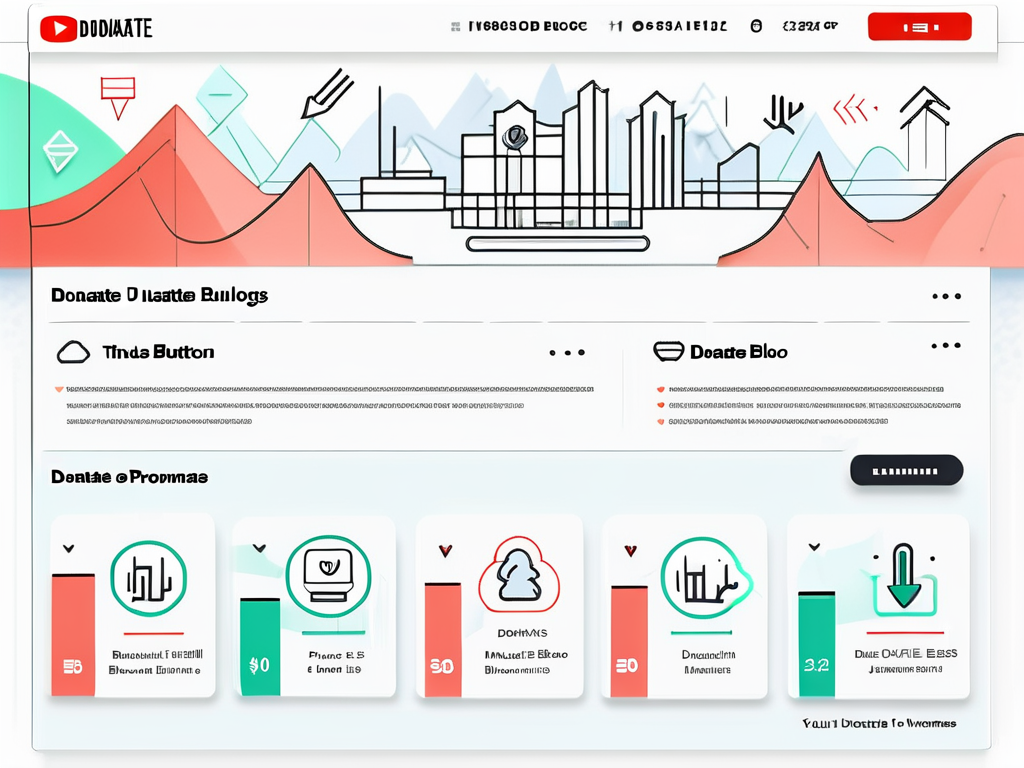How Do I Add My Donate Button to YouTube: A Step-by-Step Guide
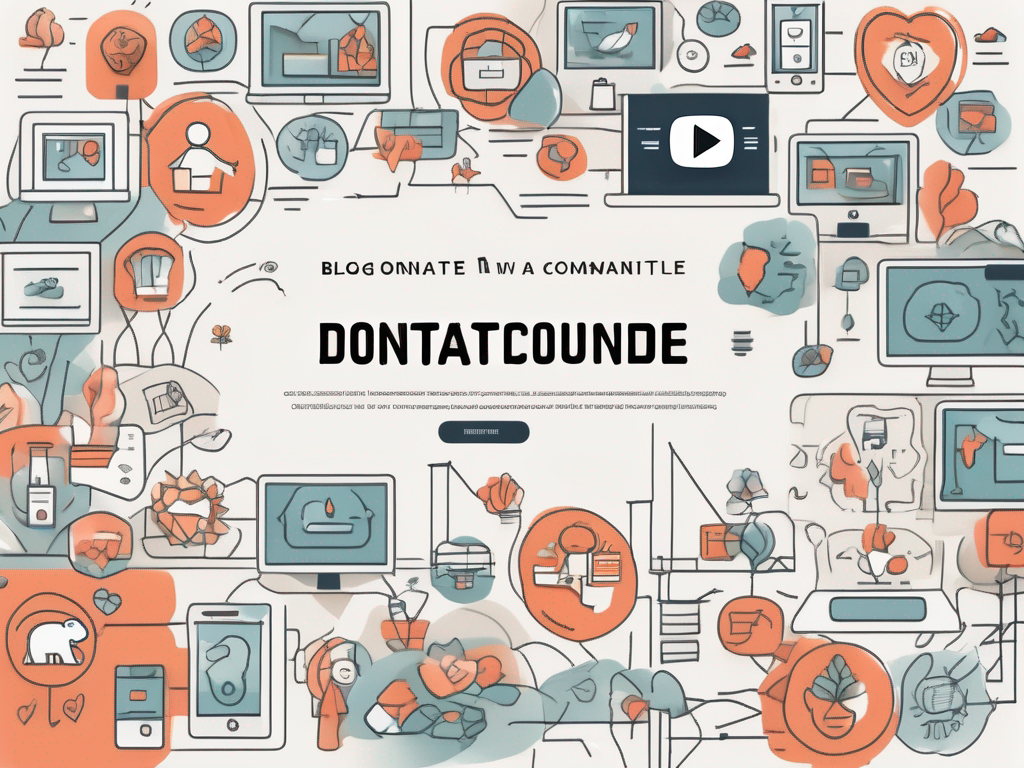
As a content creator on YouTube, you have the opportunity to grow not just your audience but also to foster a community that supports your work financially. Adding a donate button to your channel can enhance this connection and provide an avenue for your fans to show their appreciation. In this guide, we’ll walk you through the steps necessary to implement a donate button effectively.
Understanding the Importance of a Donate Button on YouTube
In today’s digital age, creators often rely on financial support from their viewers to sustain their channels. A donate button can be an essential tool for facilitating this support. It is crucial to understand what this means for your content and community.
The Role of Donations in Content Creation
Donations play a pivotal role in content creation. They not only provide financial resources for better equipment and production quality but also empower creators to invest more time into their videos. This additional funding can help improve the overall viewing experience.
Moreover, donations can enable creators to undertake bigger projects or initiatives that may not be feasible without additional support. This could include special series, collaborations, or community outreach programs, fostering a closer relationship with viewers. For instance, a gaming channel might use donations to host charity livestreams, where the funds raised are directed towards a cause that resonates with their audience, further strengthening the bond between creator and community.
Benefits of Having a Donate Button on Your Channel
Incorporating a donate button on your channel offers numerous benefits. First and foremost, it creates a straightforward way for your audience to contribute. Additionally, it demonstrates transparency about the financial aspects of running a channel, allowing viewers to see that their support can lead to tangible outcomes.
Moreover, a donate button can help create a sense of community among your viewers. When they contribute, they feel more personally invested in your content and may engage more actively in your channel. This often leads to increased loyalty and prolonged interest in your work. Furthermore, many creators choose to acknowledge their donors in videos or during live streams, which not only makes contributors feel appreciated but also encourages others to participate, creating a cycle of support that can significantly enhance the channel’s growth and sustainability.
Additionally, having a donate button can open up new avenues for content creators to explore. For example, they might use the funds to experiment with new formats or topics that they wouldn’t typically cover. This experimentation can lead to innovative content that attracts new viewers and keeps existing fans excited. As creators push the boundaries of their work, they can also inspire their audience to contribute more, knowing that their donations are fueling creativity and exploration.
Preparing Your YouTube Channel for Donations
Before you can add a donate button, it’s vital to prepare your channel accordingly. This involves ensuring your channel meets YouTube’s monetization requirements and understanding the related policies.
Setting Up Your Channel for Monetization
To start with, you need to ensure that your YouTube channel is eligible for monetization. This typically requires having at least 1,000 subscribers and 4,000 watch hours within the past 12 months. Once you meet these criteria, you can apply for monetization in your YouTube Studio settings.
After your application is approved, you will have access to various monetization features, including the option to add a donate button on your channel. You might want to familiarize yourself with these features, as they can provide additional revenue streams for your content. For example, you can explore options such as Super Chat during live streams, where viewers can pay to have their messages highlighted, creating an interactive experience while also generating income. Additionally, consider creating exclusive content for your supporters, which can further incentivize donations and foster a loyal community around your channel.
Understanding YouTube’s Policies on Donations
YouTube has specific policies regarding donations that creators need to adhere to. For instance, you cannot solicit donations in a manner that deceives donors or creates false urgency. Familiarize yourself with these guidelines to ensure that your donation practices are above board.
Additionally, YouTube allows certain fundraisers through their platform, particularly for verified nonprofits. Familiarizing yourself with these options can also help you better understand how to implement a donate button effectively. It’s also worth noting that transparency is key; clearly communicating how the funds will be used can enhance trust and encourage more viewers to contribute. Whether you’re raising money for a charitable cause, a personal project, or channel improvements, providing updates on the impact of donations can create a deeper connection with your audience, motivating them to support your efforts even further.
Creating a Donate Button
Once your channel is ready for donations, the next step is to create a donate button. This is where you will need to assess various platforms and their features.
Choosing the Right Platform for Your Donate Button
There are several platforms available for adding a donate button, including PayPal, Patreon, and Buy Me a Coffee. Each has its unique features and fee structures, so choosing one that aligns with your needs is essential.
For instance, PayPal is widely used and trusted, making it convenient for your audience. However, Patreon allows for ongoing subscriptions, ideal if you plan to offer exclusive content to your supporters. Analyze what will work best for your content strategy.
Additionally, consider the demographic of your audience when selecting a platform. Younger viewers may prefer modern, user-friendly options like Buy Me a Coffee, which offers a simple way to support creators without the commitment of a subscription. On the other hand, if your audience consists of a more diverse age range, PayPal’s familiarity and ease of use might be more appealing. Understanding your audience’s preferences can significantly impact the success of your donation efforts.
Designing an Attractive Donate Button
The design of your donate button is critical. It should be visually appealing and match the overall theme of your channel. Use contrasting colors to make the button stand out, but ensure that it doesn’t look out of place within the aesthetic of your branding.
You may also want to consider adding informative text around the button, detailing what donations will be used for. This transparency can encourage more viewers to donate, as they see the purpose behind their contributions.
Moreover, think about the placement of your donate button. It should be easily accessible, ideally located in a prominent position on your channel or website. You might also want to consider integrating it into your video content, perhaps by mentioning it during a live stream or including a call-to-action at the end of your videos. Engaging with your audience directly about the importance of their support can create a sense of community and motivate them to contribute.
Adding the Donate Button to Your YouTube Channel
Now that you have created your donate button, it’s time to add it to your channel. This integration is essential for ensuring that your audience can find and use it easily.
Integrating the Donate Button into Your Channel Art
Your channel art is one of the first things viewers see when they visit your page. Incorporating your donate button here increases visibility significantly. Whether it’s through a clickable link or a visually represented button, embedding this feature within your banner can drive engagement.
Ensure that it’s placed in a prominent area; this could be in the lower right or left corner of your channel art. Remember to keep it consistent with your branding for maximum effectiveness.
Including the Donate Button in Your Video Descriptions
Another effective strategy is to add the donate button link in your video descriptions. This provides viewers an immediate option to contribute after they have enjoyed your content.
Consider adding a call-to-action in your video to guide viewers to the description for the donation link. Remind them that their support helps you create better content, enhancing the likelihood of contributions.
Promoting Your Donate Button in Your Videos
Promotion is key to driving donations. During your videos, take a moment to discuss why the donate button is present and how donations support your creative efforts. Informing your viewers about your funding goals and what their contributions will go toward can motivate them to donate.
Creating specific segments in your videos dedicated to this can be helpful. However, make sure to keep it organic and not overly pushy. Your audience is more likely to respond well to a genuine appeal.
Tips for Encouraging Viewers to Donate
While adding a donate button is a great first step, encouraging your viewers to actually use it requires a bit of strategy. Here are some useful tips to increase the likelihood of donations.
Communicating the Importance of Donations to Your Viewers
Effectively communicating why donations matter is crucial. Share your story, explaining how their financial support will directly impact your content creation. Viewers are more willing to contribute when they feel a personal connection to the creator they support.
Consider sharing specific examples about how donations have already improved the quality of your videos in the past or how they will influence your future projects. Highlighting these connections can make a significant difference.
Offering Incentives for Donations
Another strategy is to incentivize donations by offering rewards. For instance, you could create tiered donation levels where viewers receive different perks depending on the amount they contribute.
Incentives can include exclusive content, personalized shout-outs in videos, or access to private live streams. These rewards make the act of donating feel more immediate and rewarding for your viewers.
With these steps and tips, you are well on your way to successfully adding a donation button to your YouTube channel while fostering a supportive community around your content.
If you’re ready to take your nonprofit’s digital presence to the next level and maximize the impact of your donation campaigns, BlueWing is here to help. With our expertise in paid media management and a proven track record of exceeding industry benchmarks, we can help you leverage platforms like YouTube and the Google Ad Grants program to build a sustainable growth engine. Contact us today to learn how we can amplify your impact and help you connect with a community that’s eager to support your cause.