Level Up Your Inbox With These 8 Amazing Gmail Plugins

Email. The great connector and distractor. There are seemingly no standards for how we email one another, despite it being one of the internet’s oldest protocols. (If you’ve ever gotten an email with the entire message in the subject line, you know what I mean. No subject line at all is better, IMO.) Checking our inboxes has become a mildly suspenseful and blatantly addictive part of our lives.
When I first set up my BlueWing address, I relished having a fresh inbox. I had some space to think about how email enables and disables my day-to-day productivity—and I came to two conclusions.
First of all, improving my ability to resist checking email every 10 minutes is crucial, so I can stay focused on more thoughtful work. Secondly, I’ve accepted that I’m going to have my inbox tab open all day, so I might as well make the time I spend there as efficient and meaningful as possible. In attempting to optimize my relationship with email, I researched the most useful Gmail plugins on the market, many of which I use in my own inbox. Take a look below.
#1 Unroll.Me
Here is your solution for unsubscribing from all those email list that you’ve never taken the time to read anyways. Unroll.me saves you the massive time-suck required to manually scroll through, locate, and unsubscribe from each list individually. This plug-in gathers all your email subscriptions and allows you to check off the ones you no longer need. You will relish your de-cluttered inbox and renewed ability to focus on the important messages.
Like the name implies, Batched Inbox allows you to set times throughout your day when all new messages will hit your inbox. For example, if you set it up to pull new messages on an hourly basis, you can cut out the distraction of email curiosity in the hour between batches—then efficiently read, archive, and delete the newest group super efficiently so you can get back to the deliverable you were working on.x
With Clearbit Connect, you get a detailed profile of the person you are emailing, including their social media handles, current city, and job. This has been particularly helpful as we get introduced to fresh leads or cc’ed with new client stakeholders.
#4 ProsperWorks
We’re admittedly CRM newbies, but we’re learning quickly. Our monthly subscription to ProsperWorks helps manage our sales pipeline, mostly because it seamlessly integrates with Gmail and other Google Apps. It’s an easy way to keep track of new leads, from the first email to sending over the contract.
#5 Mixmax
The features Mixmax’s all-inclusive suite adds to your inbox feel like they should be standard Gmail fare: the ability to track opens, clicks, and downloads; schedule team meetings a la Doodle without the hassle of going back and forth; and send messages with nice-looking, customizable templates. The plug-in feels like upgrading from decent outfield seats to a press box.
#6 Boomerang
The go-to app for scheduling emails. Useful if you are banging away emails late at night or corresponding with a client in a different time zone. Bonus: it’s free.
#7 AwayFind
It’s hard not to check email when we’re on vacation or enjoying downtime, but for the sake of sanity, we try our best to keep it to a minimum. AwayFind helps by letting you set up alerts via text message when you have an important email that actually warrants attention (and not just another hit in your promotions folder).
#8 WiseStamp
Build your brand one email at a time. With WiseStamp, you can customize your email signature with a headshot, links to social media sites, and even your latest tweet or Facebook post.